|
|
|
TIPS & TRICKS
|
Getting Started top
Some of the most significant decisions have to be made before you get started.
Careful planning will save you many hours and hundreds or thousands of dollars.
1. Domain name
The name you are going to register should be short, easy to spell and remember.
Most names based on a single word are registered, e.g. Shoes.com, but combining two words may offer a good alternative, e.g. MyShoes.com or NiceShoes.com.
Many companies provide registration services. Some include added features, some charge an extra fee for parking and some even retain ownership of the name, so make sure you read the fine prints.
We offer discounted rates and are affiliated with eNom.com as they let you customize the name server.
2. Web Hosting
Before you select a web hosting company, you should establish what your needs are based on the use and content intended for your web site. Find a web host offering a package with all the features you need, including room for expansion. Our features for example are appropriate for small to mid-sized enterprises, and can accommodate above average storage and traffic requirements. However, if you intend on creating a site as large and demanding as Yahoo, eBay, or MP3.com, you'll need dedicated or co-located servers. Always ask if you aren't sure about your requirements.
|
|
Content top
Because getting and retaining the attention of your visitors is most important, make sure your site provides useful content. Keep information brief and easy to understand. Avoid overwhelming your visitors with too much information on your main pages. Use links to other pages if you need to elaborate on a particular subject.
If possible, update your site frequently, giving people a reason to come back later. Providing a page with links to related sites is a great way to have your page bookmarked, and for this reason your links page should also contain some news or updates about your site.
To facilitate navigation, provide a menu on each page, one near the top, and one at the bottom in text format.
For as long as most people will be using modems, try keeping your pages under 50k, images included, especially the main menu and pages used for navigation. Impatient visitors may leave if they have to wait for your pages to load. Once they have located the information they want, they will be more willing to wait, e.g. for a long description or large picture to be displayed. Starting with a textual description which is placed above the image(s) will allow them to start reading while the rest of the page is loading. Always specify the width and height in your img tag otherwise some browsers won't display the text inside tables until all images have been loaded.
Avoid flashing graphics, especially on pages with long texts as it is distracting.
Finally, have other people try your site and get their opinion, especially on what they don't like, why, and whether they think something is missing. Find out what sites they like, and learn from it.
|
Designing Web Pages top
Depending on the complexity of your site you may need to hire the services of a web designer and possibly a webmaster to maintain it. If you plan on designing the site yourself, many programs are available. If you don't know what program to use, search for "WYSIWYG HMTL editor" on any search engine. Always try before you buy (some are free). If possible, avoid using FrontPage as it doesn't respect the HMTL standards, causing web pages to display improperly on many browsers and creating havoc if you attempt to use other programs afterwards, leaving a mess on the server.
If you have no experience at all with HTML, you can familiarize yourself by creating a new page with an HTML editor and then looking at the source as you add elements. You can also look at the source of any page displayed on your browser, usually by selecting "view/display source" in the menu. This can be confusing as many pages out there have poorly formated sources or contain javascripting, making it difficult to make sense of any of it.
If you want to know everything about HTML, go to the W3C.org web site.
Make sure you understand how to properly use the META tags as they play a vital role in your pages inclusion/exclusion and placement on search engines.
|
Compatibility Issues top
Cross-platform compatibility is one of the most overlooked issue on the web. Many web designers simply assume that every computer is a PC, running the latest version of Windows on a fast Pentium CPU. While 70% of desktop computers are using some version of Windows, very few of them have the latest software and hardware. The remaining 30% include over 50 different types of platforms, such as Apple Macintosh, Amiga, Next, SGI, Sun, PalmPilot, Psion, WebTV, and many kinds of palmtops, cell phones, Internet appliances, etc. These represent just as many operating systems and types of web browsers.
This is why the World Wide Web Consortium (W3C) has defined standards for HTML and other markup languages such as XML. This prevents complete chaos in a globally shared medium that many companies want to dominate by imposing proprietary formats, as was demonstrated by Microsoft, Netscape, AOL, Macromedia and others. Imagine what it would be like having to use a different browser or computer depending on what site you are browsing. It is somewhat the case already, especially when a web designer relies exclusively on frames, JavaScript, ActiveX, plug-ins, cookies, etc.
Fortunately, these issues can be avoided altogether by sticking with the standards, or by having the server deliver different content based on the visitor's browser, which can be detected when a page is requested. While requiring more work, the latter allows you to provide more complex content to those with high-end devices, without locking out others who are potential customers nonetheless.
|
|
Programming top
To manipulate the input received from a browser (e.g. forms) or to generate web pages on-the-fly, web servers execute instructions written in some programming language. For your convenience we provide Perl, PHP, HtmlScript, Mivascript, TCL, Python, Java, C++, and mySQL for databases. Perl is by far the most popular one. Hundreds of free scripts are available online. Often used to create applications such as order forms, shopping carts, guestbooks, etc, it can do just about anything. C++ is a complete programming language which is provided mainly to facilitate porting applications from another OS to Linux. MySQL is used to manipulate databases, often in conjunction with Perl and especially with PHP, to generate database driven web sites. Programming isn't for everyone and most languages have a rather steep learning curve, however most Perl scripts are well documented, allowing anyone to make the few changes needed for use on their own site.
|
E-Commerce
top
Setting up an online store is relatively easy and well worth the effort considering that your products or services become instantly available to anyone, anywhere, 24x7x365.
Two distinct elements are usually needed:
A shopping cart program or order form to take the orders, and a way to handle credit cards.
Order forms vs Shopping cart programs
If all you have is a few products, a simple order form may be all you need.
First you have to create or customize an existing order form with an HTML editor to display one or more items, let your customers make a selection and enter payment/shipping information. The order is then emailed to you for further processing. The order form we provide does just that. Note that it does not perform calculations.
For more advanced interaction such as keyword searches, displaying products by category groups, calculating shipping and taxes, submitting credit card data for processing, etc, you need a shopping cart program. Most let you add, edit and remove products directly from your web browser. Some are free, others require a license. The one included with your site allows you to store up to 25 items. The unlimited version can be licensed from the publisher for a fee. An excellent free and open source shopping cart program is Commerce.cgi
which has all the features you would expect for your online store, including real-time credit card processing.
10/24/2003 Update: Commerce.cgi is no longer available from the author's site but you can get it from us.
Credit cards
In general you should be able to accept credit cards because most online purchases are made using credit cards. If possible you should also take checks or at least money orders to accommodate online shoppers who don't have any credit card or bank account.
Three methods are currently available, each one is more appropriate for a specific situation:
1. Offline merchant account.
This is what most restaurants and retail stores have. They generally use a terminal with magnetic stripe reader which calls a clearing house to verify each transaction.
If you already have one of these, you don't really need anything else. You can retrieve your orders directly from your site or email, depending how your
shopping cart program is configured, and process the credit cards manually. Offline merchant accounts are the most expensive ones because they require buying or leasing the credit card terminal on top of the minimum monthly bank fees.
2. Online merchant account.
This kind of account works in one of two ways. When the customer click on "check out", either the shopping cart program connects the web server directly to an online gateway and verifies the card on the spot (typical), or the program forwards the customer to a secure form on the merchant account provider's site (cheaper). In both cases once the transaction has been approved it returns the customer to a pre-defined page on the original site.
Online merchant accounts are slightly cheaper than their offline counterpart because you buy or lease software, not hardware, however the minimum bank statement and gateway fees still apply. If you sell data or software which is to be downloaded immediately upon payment, an online merchant account is the only practical solution.
If you want the lowest rates, no setup fee and quick approval, we definitely recommend:
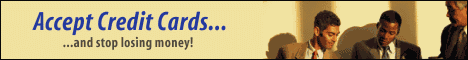
3. Online escrow account.
This is a fairly new solution for accepting credit cards. It has some advantages and some limitations. There is no monthly fee, each transaction is insured up to $100k, and anyone with a credit card can qualify. Payments received can be transfered to any bank account, collected by check, or left on the account to earn interests or make payments. On the downside, the per-transaction fee is slightly higher and
only MC and Visa are accepted. It may be the best solution for any business with credit card sales under $10k per month.
After reviewing several providers, we chose to use:

|
|
Marketing Strategies top
Because effective marketing requires a broad understanding of business, culture and psychology, our first recommendation is that you study the brochures and ads of large companies in your field, and benefit from their expertise while saving yourself some time and expenses.
Even if you are no marketing guru, you can get good results by following a few basic rules.
Create an image for your company: Start with a logo. If possible, pick a theme and stick with it both online and on paper. Select your color scheme carefully. Some companies invest thousands of dollars to study the impact of various color combinations.
Describe your products or services concisely: Explain why your offer is better. When applicable, provide comparisons, testimonials and references. Give potential customers an incentive to act right away. If a product is available for a limited time only, use it to your advantage. Any special offer should be mentioned on your front page.
Make it easy to place orders and contact you:
Have links on each page to both your order and contact pages. If you intend on doing business internationally, provide an alternative to toll-free numbers.
Spread the word: Where applicable, submit press releases. If your service or product qualifies as a novelty or great achievement, it could be featured on the news or in a newspaper article, and it doesn't cost you anything.
|
Advertising
& Promotion top
The #1 rule is: Don't put all your eggs in the same basket!
Advertise online and offline.
Be consistent, try to keep your ads in the same place week after week or potential customers might not find you once they are ready to buy.
1. Online advertising
Take advantage of all the search engines, directories and link pages that let you list your site for free and keep track of where you visitors came from by using the referer logs feature of your site. If you get a significant amount of traffic from a particular site, it is also more likely to yield good results from paid advertising. When you invest money on ads, be sure you can afford to keep your campaign going for at least three months. Start with many unexpensive ads, always keeping track of where your traffic came from. Once you get some reliable figures, you can drop the ones that gave no results and use that remaining budget to finance bigger ads where it worked well. Resist the temptation of using unsollicited email or newsgroups to promote your site as it can lead to serious legal trouble, but it's okay to mention your website in the signature of legitimate emails and newsgroup posts.
2. Offline advertising
Make sure your web address is on your business cards, letters, invoices, receipts, and any other medium exposed to the public. Don't forget vehicles, clothing, and even mailbox or windows if appropriate. Have neat flyers posted on local bulletin boards, experiment first with unexpensive ads in your local newspapers and monthly publications and make sure you ask your customers where they found your ad. Even though you can get a better price by commiting to a long term contract, you should not commit to more than two to four ads until you have assessed the potential of any publication. Note that your ads may get more attention in unrelated magazines than they would among similar ads in publications pertaining to your field. Small yellow pages ads aren't very expensive and can yield results long after the phonebook expires, however you might want to check how many competitors have ads in there too, and in case of doubt call some of them to find out how much business they get from their yellow page ad.
3. Other
A simple and effective way to generate traffic to your web site is to provide a free service such as web based email. One major advantage of such feature is the likelyhood that your members or users will use it daily, and each outgoing message can contain a footer promoting your company without spamming. By the same token, each time your users login to check their incoming mail, you can promote new products and sales on the login page. Check Everyone.net for more information on such a service:

|
What
Works, What Doesn't top
Most commercial web site are online versions of physical businesses because it is much easier to replicate an existing operation such as a retail store than it is to implement and market a new concept with no existing counterpart in the real world.
The typical business models involve selling goods, information or services.
One significant advantage of online business is the reduced overhead. If a product or service can be delivered electronically, e.g. classified ads, software distribution, games, communications, etc, it is even possible to automate the operation entirely.
Most goods can be sold online as long as shipping doesn't add too much to the retail price.
Web sites allow small businesses to compete with large corporations. Unlike prime retail locations with their expensive lease, web space is affordable, any address is within reach and stays open for business 24/7.
Some products and services cannot be sold online. In that case a web site should be used as a source of information, much like a brochure, to turn prospects into customers.
Some of the business models which proved to be failures are:
Portals, ads sponsored information sites, fee-based email, subscription-based directories, virtual malls selling retail space, large books/music/video/toy stores, pay-per-click affiliations, pay-per-view audio/video, online seminars, MLM, and online office software (ASP).
Each case is different and thus failed for a different reason. Whether there is a lack of public interest, low returns, or limited technology, the bottom line is: It wasn't profitable.
If you have an idea for a new online business, make sure there is a market for it, that it will be easy to use and most importantly that it is usable with regular computers and modems.
|
The
Future Of The Internet
top
As concepts and technologies evolve, new applications are found for the Internet.
While it is impossible to predict the future acurately, it is safe to say that eventually all communications will be carried over the net. This includes phone calls, faxes, radio and television programs.
At Home:
Every home will have a high-speed connection instead of phone lines and cable. Each room will have wall-mounted ethernet jacks, all connected to a "home network" likely managed by a central computer, and most appliances will be "net-ready".
Consequently it will be possible to monitor and control any device remotely, which
may offers greater security and risks at the same time.
The Web:
The web itself is not likely to change dramatically. Once everyone has high-speed
connections, it will be easier to view web pages with rich multimedia content,
however it takes a lot of work to create such content. People can't change as
quickly as technology and may prefer sites that are simple to read and use.
At best it may become common to see/hear a live person on some web sites and have
the ability to ask questions in a two-way video conversation. Along the same line,
e-mail might give way to audio/video-mail, as this seems to be the obvious successor
to answering machines.
The Other Web:
Because of the limited size and processing power of portable devices such as cell-phones and PDAs,
it should be expected that web content will be split into two levels, high-end and low-end. Many Internet specs (RFCs) were designed to allow the same data to be used by machines at either end of the spectrum, however many webmasters and software publishers ignore the specs, rendering web pages and e-mails unreadable on small devices.
It gets even worse when proprietary formats and plug-ins are required, as the
data becomes accessible to only one operating system or browser. Most likely,
competitors will eventually accept and follow the standards, in order to get their
share of the mobile market.
The Law:
One area that remains vague is
the legislative future of the medium.
So far, most governments have been fairly reluctant to regulate the Internet, or were simply cought by surprise, not knowing how existing laws could apply to
a borderless and virtual world.
For the most part it turns out to be working out just fine, despite some cultural
differences which make some content illegal in some countries. At this time only
China censors content by blocking access to some IP addresses, and some U.S. government
agencies monitor ISPs and can arrest people for viewing content considered illegal.
It is probably a matter of time before Internet abuses lead to more regulations, good or bad.
The next one on the list may well be junk e-mail, as the resulting productivity
losses in the U.S. for the year 2000 alone are estimated to be over 15 billion
dollars. |
|
|